
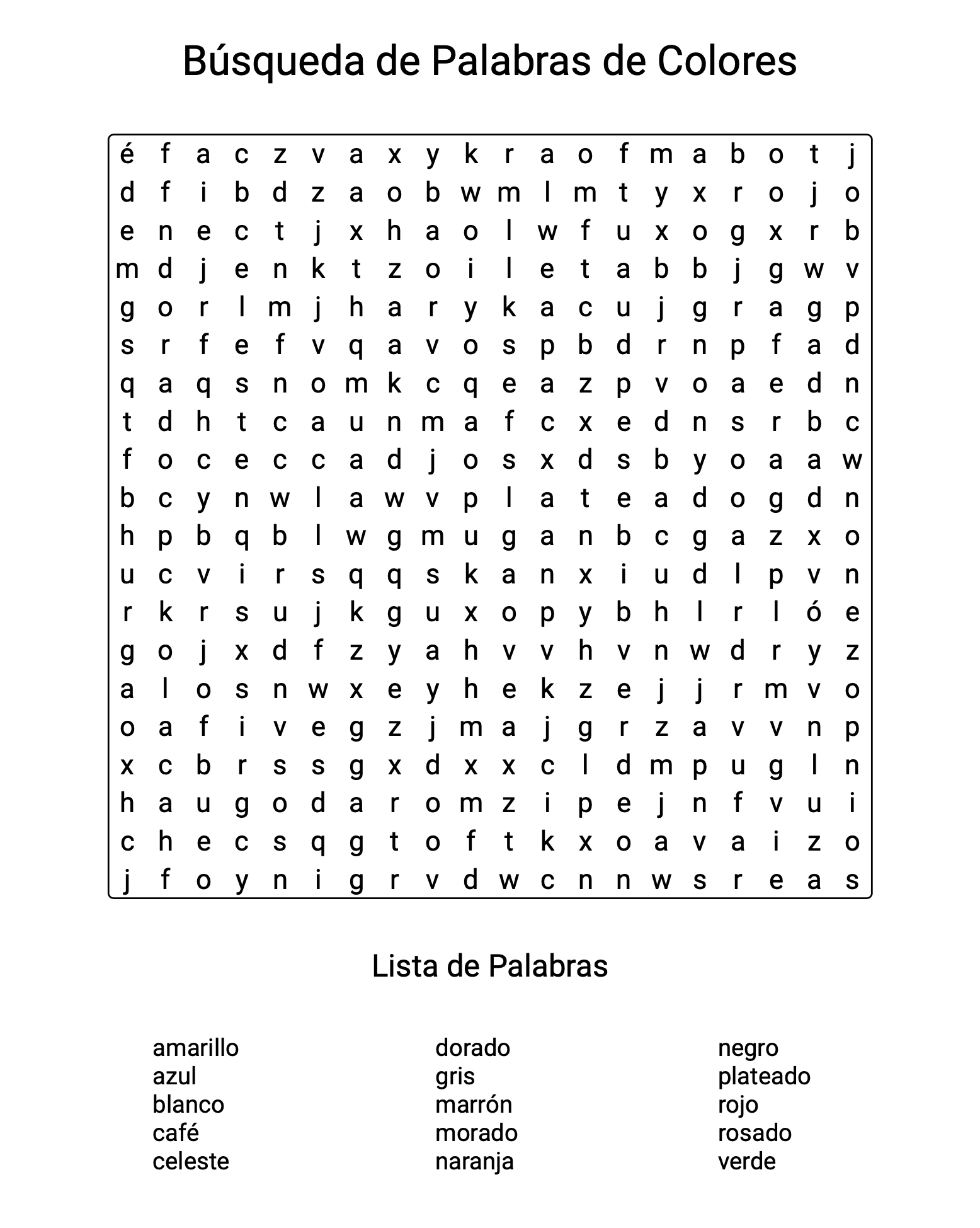
Your books should be as unique as you are, and with A Book Creator, they can be. Our platform offers a range of customization features that give you complete control over the look and feel of your books.
With the ability to upload custom fonts and files, you can ensure your books stand out from the crowd. Whether you're creating a journal, planner, puzzle book, or any other type of low content book, our tools allow you to create a product that truly reflects your vision.
But customization isn't just about aesthetics. It's also about language. Our tools allow for the customization of the language used, so you can create books in other languages, such as Spanish, French, and German.
With A Book Creator, you're not just creating books - you're creating unique works of art. Start exploring our customization features today and let your creativity shine.
Take your book creation to the next level with our AI-powered tools. Our AI Book Description Generator uses advanced algorithms to craft compelling descriptions for your books, saving you time and helping to attract more readers.
But that's not all. We're constantly innovating and will soon be adding AI capabilities to other puzzle tools, making it even easier to create engaging content for your books.
With A Book Creator's AI-powered tools, you're not just creating books - you're creating smarter, more engaging, and more successful books. Start harnessing the power of AI today
With a free three day trial you have access to all of our tools, except for our AI tools.
Access to all of our tools including the AI tools and puzzle tools at no additional charge.
Access to all of our tools including the AI tools and puzzle tools at no additional charge.
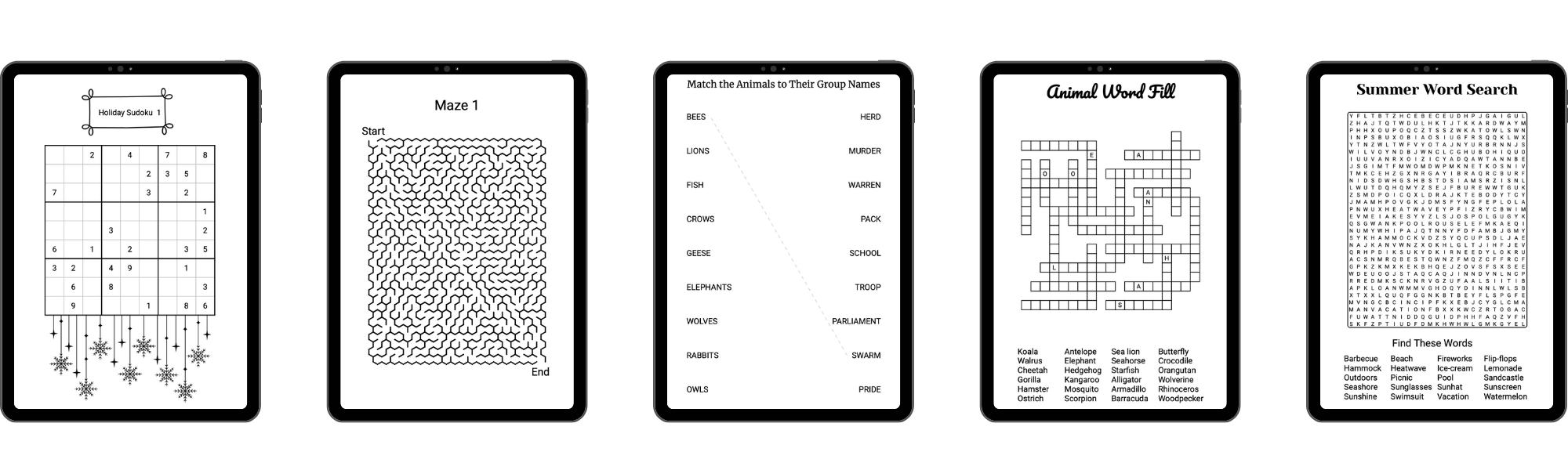
Creating engaging activity books has never been easier with A Book Creator's suite of tools. From puzzles to games, our tools allow you to create a wide range of activities that will keep readers entertained for hours.
Our tools include the Bingo Game Tool, Crossword Puzzle Tool, Cryptogram Tool, Dot-to-Dot Tools, Drop Quote Tool, Game Book Tool, Geometric Coloring Page Tool, Mandala Tool, Maze Puzzle Tool, Sudoku, Letter Sudoku, Color Sudoku, and Wordoku Puzzle Tool, Kakurasu Tool, Word Grid, Word and Number Fill Puzzle Tools, Word Scramble Puzzle Tool, Word and Number Search Puzzle Tool, Word and Number Snake Puzzle Tool, and Word Match Puzzle Tool.
Each tool is designed to be easy to use, yet powerful, giving you the ability to create a wide range of puzzles and games. Plus, with our upcoming AI enhancements, creating engaging puzzles will be even easier and faster.
Start creating engaging activity books today with A Book Creator's activity book tools.
The Bingo Card Tool gives you the ability to create bingo cards with either numbers or words.
Features:
The Crossword Puzzle Creator Tool gives you the ability to create crossword puzzle books.
Features:
The Cryptogram gives you the ability to create cryptogram puzzle books.
Features:
The Dot-to-Dot Tool creates a Dot-to-Dot puzle from your Image
Features:
The Game Book Tool gives you the ability to create pencil and paper games books.
The Geometric Coloring Page Tool lets you create coloring pages with geometric designs that are reflected around a central point.
Features:
The Mandala Tool allows you to create mandala type coloring pages.When you select the number of rotations, you will see a "pie slice" that represents the area available to place images for that number of rotations. You can create a regular coloring page by selecting one rotation. Selecting 2 rotations will mirror your design on the other side of the page.
Features:
The Maze Puzzle Creator Tool gives you the ability to create maze puzzle books.
Features:
The Sudoku and Wordoku Puzzle Tool gives you the ability to create a sudoku and wordoku puzzle books with varying levels of difficulty. Each puzzle is randomly created based on the difficulty level.
Features:
The Word and Number Fill Puzzle Creator Tool gives you the ability to create fill in puzzle books.
Features:
The Word Match Puzzle Creator Tool gives you the ability to create word match puzzle books.
Features:
The Word Scramble Puzzle Creator Tool gives you the ability to create word scramble puzzle books.
Features:
The Word and Number Search Puzzle Creator Tool gives you the ability to create word search puzzle books.
Features:
The Word and Number Snake Puzzle Creator Tool gives you the ability to create word scramble puzzle books.
Features:
The Drop Quote Tool gives you the ability to create drop quote puzzle books.
Features:
The kakurasu Puzzle Tool gives you the ability to create a kakurasu puzzle books with varying levels of difficulty. Each puzzle is randomly created based on the difficulty level.
Features:
The Word Grid Tool gives you the ability to create drop quote puzzle books.
Features:
The One Word Word Search Puzzle Creator Tool gives you the ability to create one word word search puzzle books.
Features:
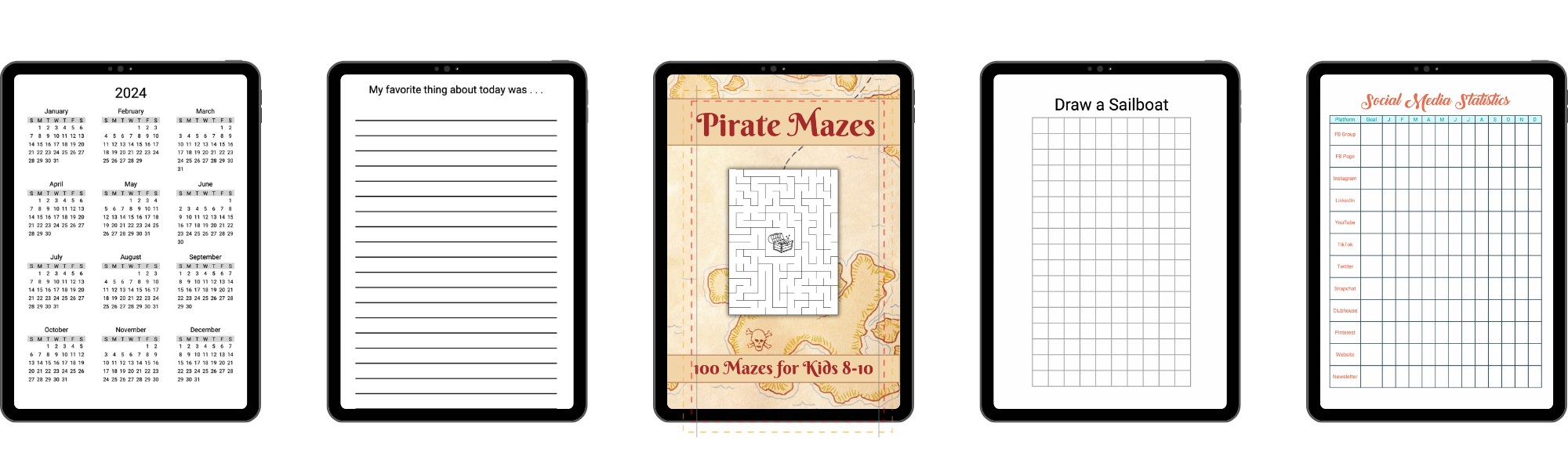
Bring your vision to life with our comprehensive suite of book creation tools. Whether you're creating a planner, journal, ledger, or a custom book, our tools make the process easy and enjoyable.
With our Custom Journal Tool, Dot Grid Journal Tool, Graph Paper Tool, Journal Builder, LCB Designer, Ledger Tool, Lined Journal Tool, and Planner Creator Tool, you have everything you need to create unique, high-quality books. Our cover creator tools makes it easy to design professional, eye-catching covers that will attract readers and set your books apart
Each tool offers a range of customization options, giving you complete control over the look and feel of your books. Plus, with the ability to upload custom fonts and files, you can create books that truly stand out.
Start creating your unique books today with A Book Creator's book creation tools.
The cover creator tool allows you to create paperback and hardback covers for all of the KDP trim sizes. The cover size is automatically determined based on the page numbers, trim size, and paper type. Your uploaded image is automatically sized to fit on your cover based on whether or not you selected to bleed the image.
Features:
The Custom Journal Tool gives you the ability to customize pages you created with A Book Creator's tool or another software site.
The Dot Grid Paper tool gives you the ability to create an almost unlimited variety of dot based pages.
Features:
The Graph Paper Tool gives you the ability to create pages with square grids. Graph paper, also known as: coordinate paper, grid paper, quadrille paper, math paper, or squared paper, is writing paper that is printed with fine lines making up a regular grid of squares.
Features:
The Journal Builder Tool gives you the ability to create custom journals containing multiple page types.
Features:
The LCB Designer gives you the ability to create customized interior pages and covers for your low content books. Templates for "This Journal Belongs To" type pages, a copyright pages, title pages, back covers, and how to use this journal pages are provided for you.
Features:
The Ledger tool gives you the ability to create pages with horizontal lines, vertical lines and any combination of the two you can think up.
Features:
The Lined Journal tool gives you the ability to create pages with horizontal lines, vertical lines and any combination of the two you can think up.
The Planner Tool gives you the ability to create a planner books with yearly, monthly, weekly, and/or daily pages.
Features:
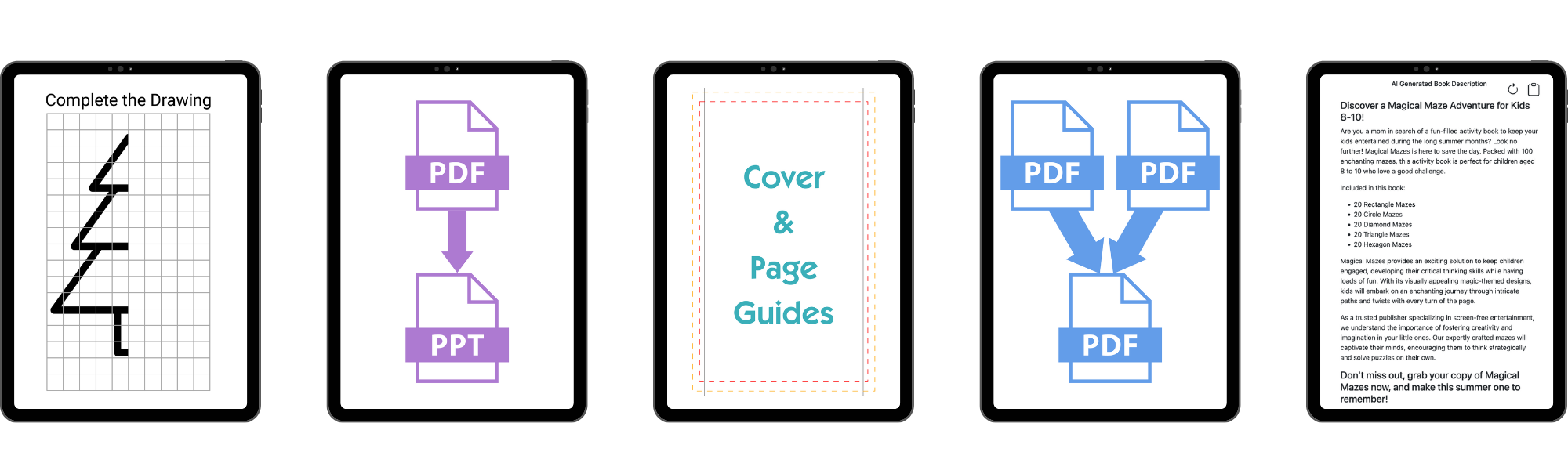
At A Book Creator, we're committed to providing you with all the resources you need for a successful book creation journey. Beyond our creation tools, we offer a range of additional resources designed to streamline your process and enhance your final product.
Our AI Book Description Generator uses advanced algorithms to craft compelling descriptions for your books, saving you time and helping to attract more buyers. With our Add Background Image to PDF feature, you can easily customize the look of your books. Our Convert PDF to PowerPoint tool allows you to repurpose your content for other formats.
Our KDP Cover Guides, KDP Pricing Calculator, and KDP Page Guides are invaluable resources for anyone publishing on Amazon KDP. And with our Merge PDFs feature, you can easily combine multiple PDFs into one, simplifying your workflow and making your book creation process more efficient.
Explore these and other resources today and discover how A Book Creator can support you in your book creation journey
Harness the power of AI to help you generate a great description for your low content book. The more specific you can be about your book, the better the description will be.
Features:
The Add Background Image to PDF Tool gives you the ability to add a background image to your PDF. The image must be either a png or jpg. This tool requires a transparent PDF for the background image to be visible. All PDFs generated by A Book Creator's tools are transparent.
Features:
This tool converts your PDF to a PowerPoint file.
Features:
Our KDP Cover Guide tool allows you to create a blank cover for any of the KDP trim sizes.
Features:
Our KDP Price Calculator determines the minimum price for your book and lets you see your commission amount based on the price you set for your book. This calulator is for amazon.com books and is in US dollars.
Features:
Our KDP Cover Guide tool allows you to create a blank page for any of the KDP trim sizes.
Features:
Our PDF Merge Tool let you create one PDF from two PDFs, placing the second PDF at the end of the first PDF.
Features:

Founder A Book Creator
Hello! I'm Cindy Minear, the founder of A Book Creator. With a background in software engineering, including an exciting stint working on the International Space Station, I've always been fascinated by the power of technology. However, my journey took a different turn when I decided to leave my job to raise my six wonderful children.
My foray into the world of Kindle Direct Publishing (KDP) began with Merch. I found myself drawn to the process of creating books, but was often frustrated by how time-consuming it could be. Leveraging my software engineering skills, I began to develop tools to streamline the process. The result was A Book Creator, a platform designed to make creating low content books faster, easier, and more enjoyable.
At A Book Creator, we're driven by a passion for innovation and a commitment to our users. We're constantly looking for ways to improve our platform and provide our users with the best possible tools for creating low content books. What sets us apart is our focus on customization and our integration of AI technology, which allows our users to create truly unique books and harness the power of AI to enhance their creations.
We believe in the power of community and love hearing from our members. If you have an idea for making A Book Creator even better, please don't hesitate to contact me. Together, we can transform the world of low content book creation.

"I absolutely LOVE A Book Creator! There are so many page creation options to choose from and they are all customizable. Plus, it’s affordable and easy to use! Don’t take my word for it though, try it out for yourself. I just know you will agree. "
Kindle Direct Publishing for Business to Business
"Using A Book Creator, I have created 3 of my best selling books on Amazon. I love how easy it is to create word search books in minutes. I’m a stickler for keeping brand consistent, so I love that I can upload my own fonts to use in the puzzle books. Plus, I use it to create quick, fun, and engaging social media graphics that my followers love. "
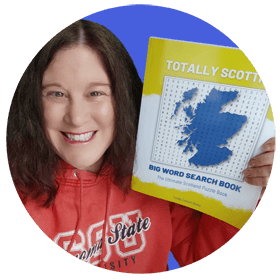
"With A Book Creator, I was able to scale my operation quickly to create 100+ pages/month of high-quality puzzle books for seniors. Our audience loves Aududu's activities. I love Aududu's speed and content choices. "
Ways 2 Wellness
"A Book Creator is a fantastic suite of tools for low content book publishing and an awesome value, especially for a lifetime membership. Each tool is easy to use, intuitive and new features are added frequently. Plus, questions and suggestions are always welcome."
Lifetime Member
"A Book Creator just keeps getting better! I am loving all the tools and resources. They make designing high quality, professional end products for my low content business so quick and easy. Thank you A Book Creator."
Lifetime Member
"Not only does A Book Creator make it so much easier to create a fantastic journal but their customer service is excellent. Highly recommended."
Pro-Member
"Your cover maker is just incredible. I so very much appreciate you making it."
Pro-Member